As a college student, technology inevitably touches several aspects of your life. You step into a communicative world that’s buzzing with ideas, deadlines and a wealth of knowledge, so you should try to make the best of the technology and resources that NC State has to offer.
To handle what might feel like an information overload, get familiar with some commonly used sites such as Moodle, WebAssign and the MyPack Portal.
Think of the MyPack Portal as your home base — this is where you can access billing information, grades, class registration, transferred credits, financial aid awards and much more. Remember, you have to accept these financial aid awards through MyPack if you want the aid to be disbursed. Under “class schedule,” MyPack allows you to view your classes in a weekly calendar view. Taking a screenshot or picture of this on your phone will be extremely helpful with remembering where your classes are and when you have them.
Moodle is like a home base for each separate class that uses it, and you can access it by signing into the site WolfWare. A professor can post syllabus information, homework, notes, class updates and important deadline or project information. Moodle can also be used for timed tests and quizzes.
WebAssign is where you’ll find homework assignments and sometimes online book material for a course. It is commonly used with STEM classes and labs, and the first assignments are usually guides for inputting data correctly. WebAssign could end up being the bane of your existence, but learning to work with it and showing an input issue to your professor or TA could make it seem a lot friendlier.
So now you’ve got all these accounts with a whole story on who you are and what you do. There’s information on everything from your address, finances and degree plan, to the homework you do and the classes you take, and access to this information and the ability to alter it should remain in your hands. The basics of security include making sure you don’t lose your devices, being aware of the sensitive information on your devices and keeping up with updates (so postponing software updates by four hours repeatedly might not be a good idea). As time goes on, breaks in security for software are found and patches help fix these concerns.
Enabling Google’s two-step verification process also helps increase security. Let’s say someone gets your email and password for signing into Google. Regularly, this person would have access to your email, calendar, Google Apps, etc., but the two-step verification process adds another level of identification to prevent this from happening. A code would be sent to your phone via text, phone call or through the mobile app, and you input it like an additional password. Lately, phishing attacks have been getting more clever, so remember that NC State will never ask for your password.
Thankfully, as a student you can get free antivirus software called Kaspersky. Alternatively, you can choose from a list of approved software, but some of them are still free. Instructions on downloading the software can be found at http://oit.ncsu.edu/antivirus. Speaking of free software, Microsoft Office Suite is now free and available to students and can be installed on a maximum of 10 devices. If there’s software that you need to use but don’t have, such as Maple, for example, you can use the virtual computing lab by creating a timed reservation to use another computer remotely that has the software you’re looking for.
With more than 200 computer labs at NC State and two libraries, there are lots of resources and technology that will make your life easier. In the D.H. Hill and Hunt libraries, there is a makerspace where a student can access tools and machines for circuit making, 3-D printing, 3-D scanning and laser cutting. D.H. Hill allows students to have hands-on access once they have completed a safety orientation session. These libraries also have audio production rooms and studios where you can record music/sounds and edit audio/video, and regular workshops are provided for the usage of these rooms.
Libraries will also allow you to rent devices for certain periods of time. The selection of rental devices is extensive and includes laptops, iPads, headphones, USB drives, kindles, phone/computer cords and many kinds of cameras, including GoPro cameras. Speak to someone at an Ask Us counter in the library to rent the device. The Ask Us staff also answers questions and can help you with the technology.
Sometimes your devices will not work correctly, and sometimes they will break, often when you need them the most. For hardware support, advice and counsel, you should visit the bookstore in Talley Student Union. If you have questions or general issues, contact the NC State Help Desk via phone or email, and someone will try to help you resolve the problem. The Office of Information Technology has a walk-in center in the West Dunn building that provides support for operating systems, software, network connectivity, warranty and hardware repair, and Unity account issues.
At some point, you might want to visit another college campus for academic purposes or to see a friend, and you will probably use a phone or computer while you’re there. To connect to Wi-Fi at other universities, register with eduroam through OIT at https://oit.ncsu.edu/wireless. After you’ve enrolled with eduroam using your Unity ID and password, your device should automatically connect to that university’s Wi-Fi.
As a student, you have a lot to keep up with, from deadlines, to grades, to graduation. While you continue to use Moodle, WebAssign and the MyPack Portal, handling this information gets easier, and your increased awareness will lessen anxiety. You may not have some software and hardware for various reasons, but the libraries, computer labs, bookstore and OIT walk-in center have resources and staff that will support your technology needs and help you stay on track.