Velocity, acceleration, gravity — these terms are familiar for many students at NC State due to a past physics class or science lab. Maybe these students used traditional lab equipment to record the metrics, or perhaps they were lucky enough to utilize the devices they already had clutched in the palms of their hands. Now a new app, MyTech, created by NC State faculty, is revolutionizing the way physics students conduct lab experiments.
Colleen Countryman was a graduate student at NC State when she submitted the first grant for MyTech, an app that would replace traditional lab equipment. As a teaching assistant in the physics labs, she was concerned by how much time students were spending just trying to figure out how to work this traditional equipment.
“I felt that we could spend more time thinking about the actual physics concepts that we were interested in,” Countryman said. “And because so many students had smartphones in their pockets, I thought that maybe there’s a way to take advantage of this technology that students are already familiar with and utilize it in the labs.”
In her mind, a smartphone app would be an easier tool to learn for students, as students could take it with them anywhere they traveled, giving them the ability to record kinematic data as they moved via elevators or skateboarded down hills. The app would give the students ownership over the concepts that they were learning in the lab.
“I started looking into how to program apps on smartphones,” Countryman said. “That’s when I discovered that, ‘Okay, if I’m going to do this and do it well, I’m gonna need a lot of help.’”
Countryman submitted a grant proposal to the distance learning service on campus, DELTA, with the support of Michael Paesler, a professor in the physics department. Their project was approved, and they were paired with a development team that included David Tredwell, a multimedia specialist with DELTA.
“From a broad level, one of our driving goals was to make [the app] easy to use,” Tredwell said. “So there are some other apps out there that do similar things, but they tend to overload students with functionality, things that they don’t need and different visual priorities. It was sort of like, how do we simplify this?”
Countryman sketched out her ideas of how she wanted MyTech to look, and then she passed them along to the team to program and design.
“I gave them prototype images of what buttons I thought should be on what pages,” Countryman said. “My version was very ugly and very clunky, and they made it beautiful and functional which my app was not initially.”
Tredwell added that one of the design risks they took were the icons, but they did not appear to be an issue in the app’s first few test runs with students.
“One of the greater risks we took was we didn’t add a lot of words on the screen,” Tredwell said. “We used icons and stuff we thought students would be familiar with because we didn’t want to distract them. But, and I attribute this to being so familiar with smartphones, people knew where to go, and they figured things out really fast.”
Countryman started observing students’ experiences with the traditional lab equipment in 2013. After the development of the app in July 2015, the physics labs became mixed. Some sections continued to use the traditional equipment while other sections used the app, then Countryman and her team compared the sections based off of many different metrics.
“We’ve seen a lot of promising data,” Countryman said. “We’ve looked at attitudinal data, their ability to interpret kinematic graphs and their understanding of what’s going on inside the phone versus their ability to understand what was going on inside the traditional equipment.”
She said the most promising data came from attitudinal shifts.
“Everything we’ve seen has either been neutral or positive,” Countryman said. “They’re better able to connect what’s going on in the labs with what’s going on in their everyday life. It’s looking good.”
Sam Sridhar, a graduate teaching assistant in the physics department, has more face time with students than anyone else involved in the MyTech project. Countryman attributes a lot of the help with improving the app to Sridhar.
“Sam was crucial in her field work because she knew how students were using it in the labs,” Countryman said. “While David and myself and the rest of the DELTA team had done some observation, Sam had been in there every day with these students. She also knew to talk to the other TA’s about their experiences and address the problems that they were having, too.”
There were obstacles in programming the app that the team did not foresee going into the project, such as colorblindness and phone diversity. Tredwell says that the graphs generated by the app originally used three primary colors that they later discovered colorblind students would not be able to distinguish, and he said another issue was formatting MyTech in such a way that it would look the same on all phone screens regardless of size or service provider.
“We’ve really been listening in the labs to see what problems students are having and what we need to add,” Tredwell said. “As other things come through, we want to make sure we improve anything that will help in student learning.”
As Countryman and her team continue to improve upon the app, MyTech has been growing in popularity. It is available for free through the Apple App Store and the Google Play Store.