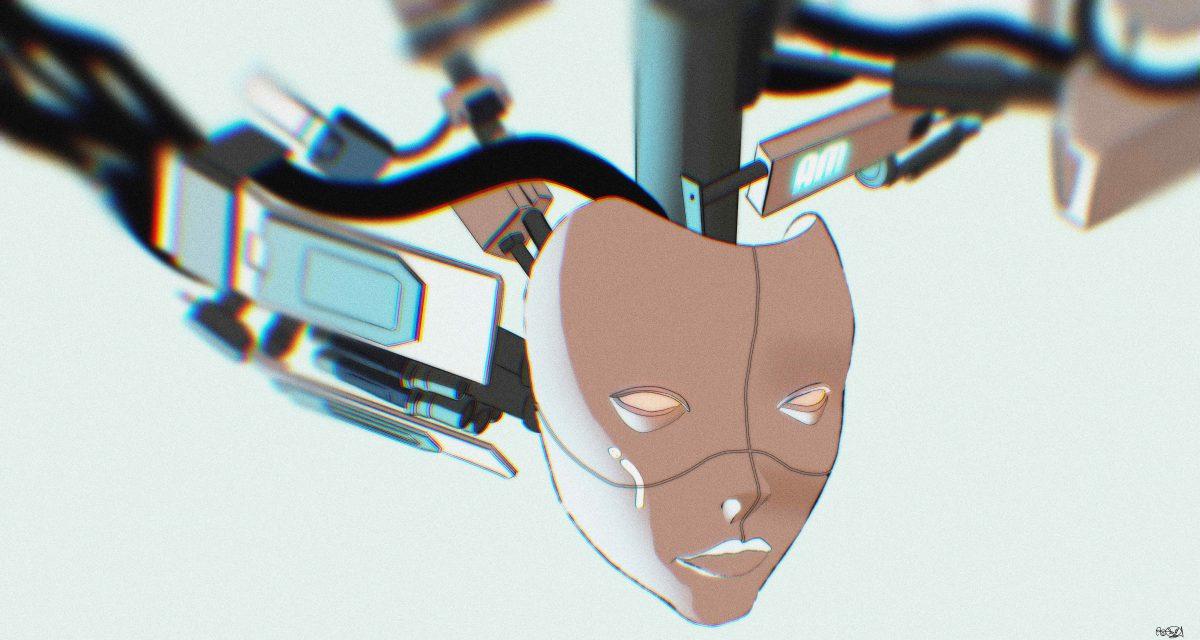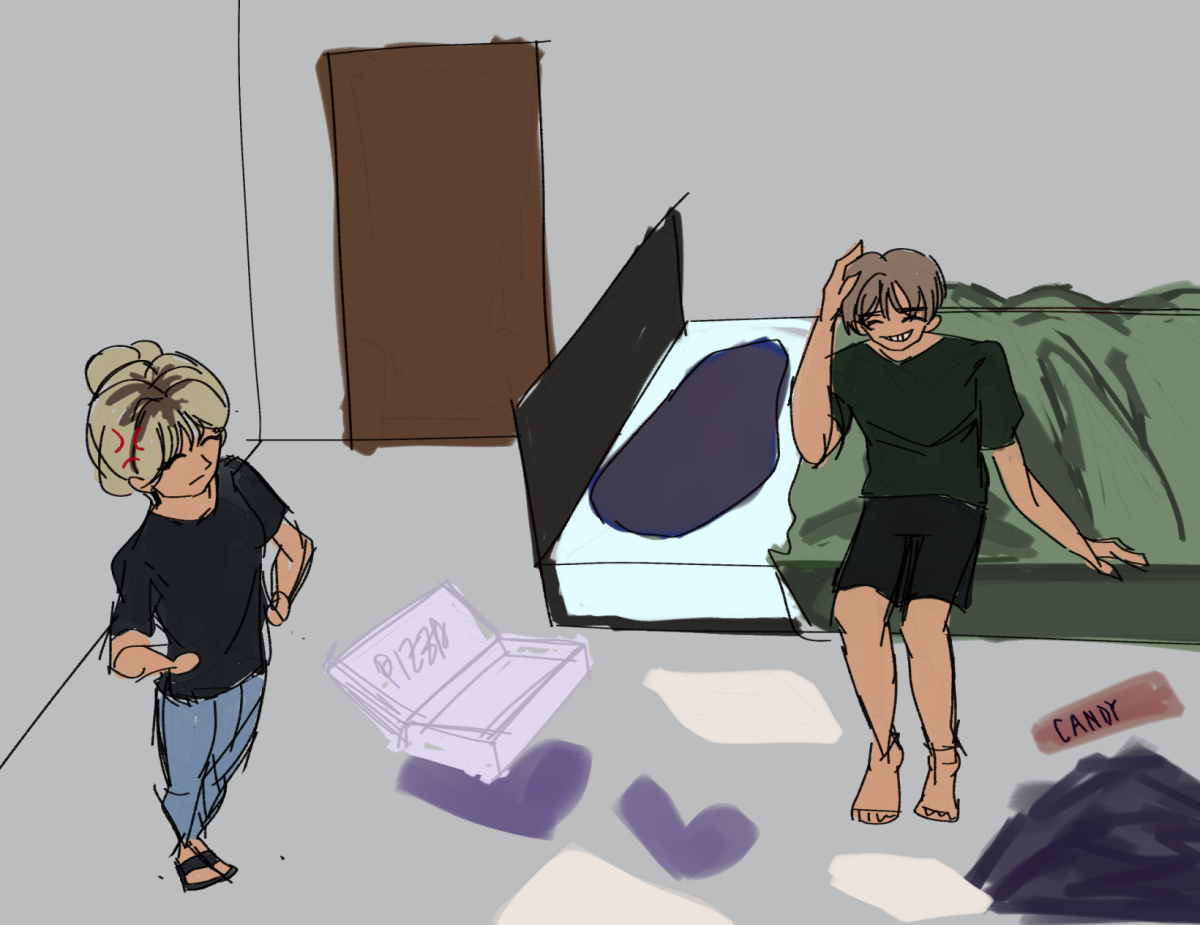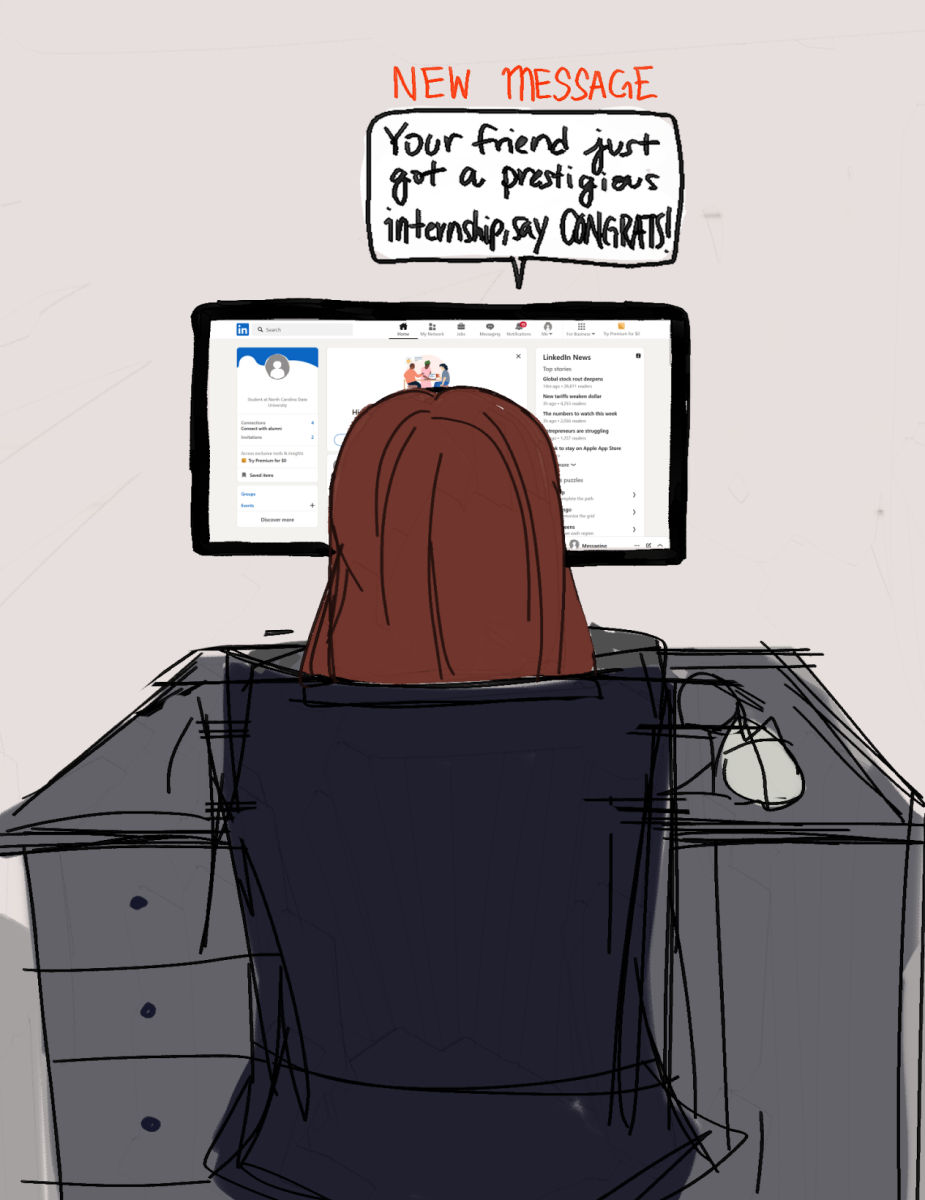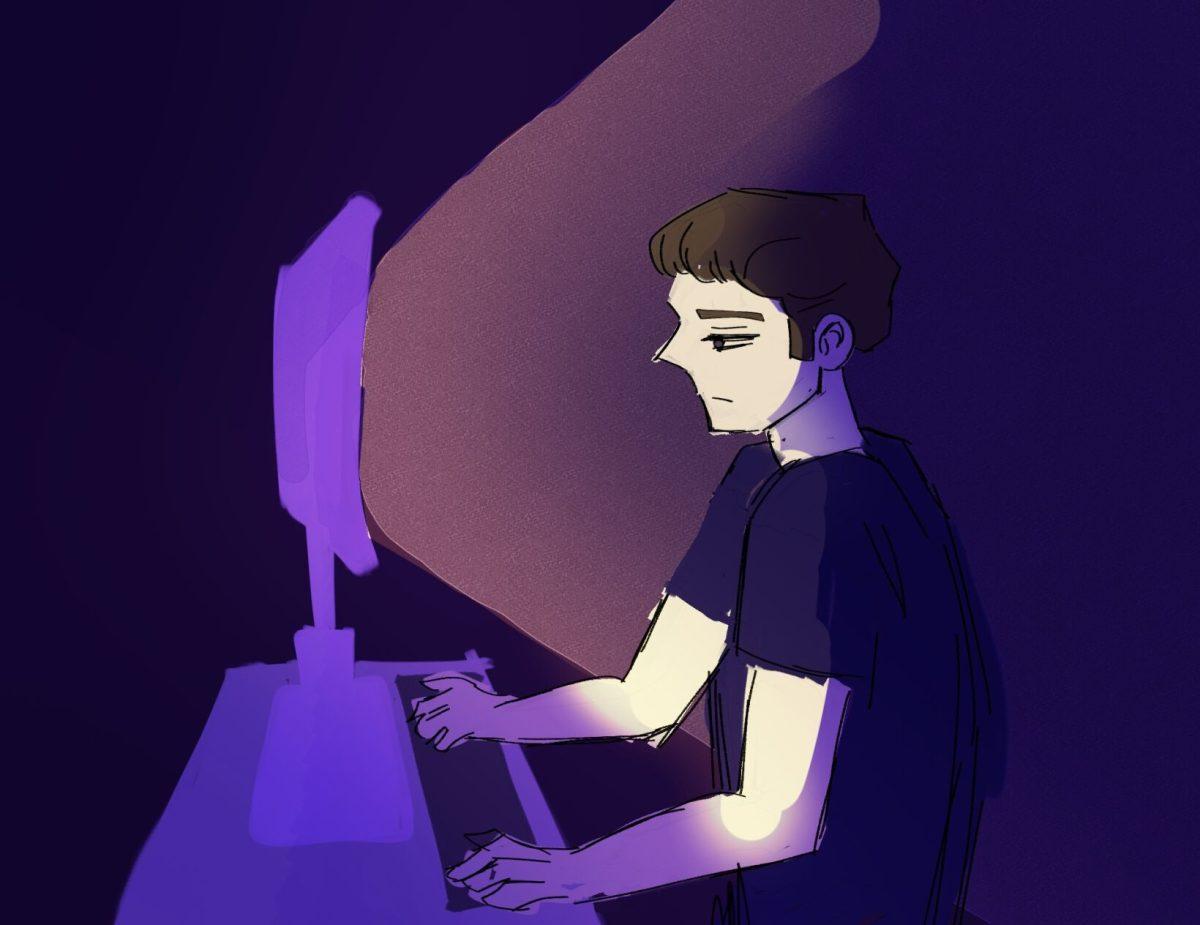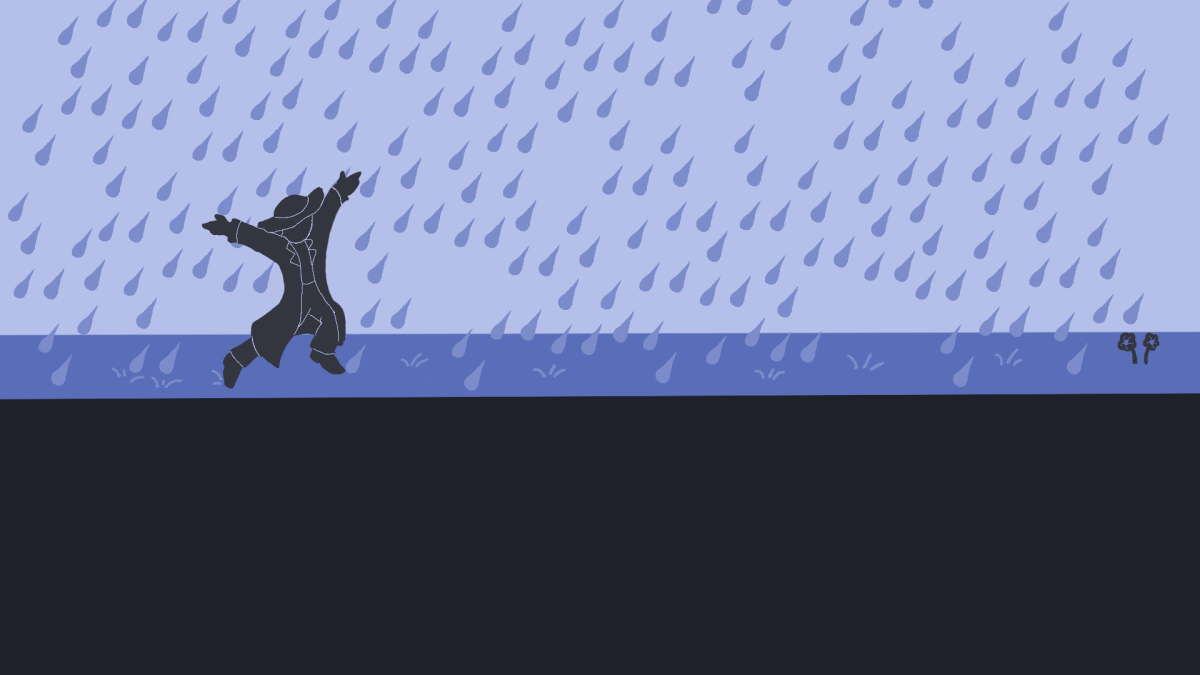In today’s highly connected, technology-infused world, a good sense of digital literacy is key, but has been overly neglected from an educational perspective. Digital literacy is a broad topic, but it includes concepts such as knowing how to access online content, tell good from bad sources, share content and much more. While this is mainly a problem in older demographics, I’ve found that students at NC State aren’t always able to fully comprehend technology.
As a computer science major, I have a fairly good background with computers. User interfaces (UI) are far from my field of expertise, but I have a solid understanding of them. Design has become largely about maximizing content and making navigation as easy and intuitive as possible, but to some people I’ve met, it can seem like a foreign language. Technology is already very accessible, but it can be improved.
Knowing how to navigate a website quickly and effectively is crucial, for starters. Most websites have certain elements that stick out in my mind, but I know a lot of people that struggle to notice these aspects of modern UI. This can be something as simple as the “hamburger” button, which is three stacked horizontal lines signifying a menu. Three consecutive dots usually point to a settings panel, and greyed-out text in a box or button is something that cannot be used at the moment. These elements are designed to be intuitive, but don’t always come off this way.
In my field of study, I’ve often heard that the difference between an average vs experienced/good programmer is that the good programmer just knows how and how often to Google things. While this is an oversimplification, albeit a humorous one, understanding how and what to search online is extremely important for anyone, not just programmers.
Some basic things I’ve picked up on are to be as broad as possible with search text, look for primary sources and generally that results past the first page aren’t that great. On average, I probably search for 20-30 things every day through Google, and very rarely do I get hung up trying to figure out what I’m looking for. Being efficient with searches can save a lot of time, and students especially know how valuable of a resource time can be.
Digital literacy is also imperative when it comes to security. Scamming has been on the rise at NC State, so a bit more understanding of technological threats can be a big help. Combine this with the fact that over the past decade, antivirus software has become more and more ineffective, and it’s understandable that we need new solutions to security issues.
One such solution is just developing a good sense of what to trust online. Most trustworthy websites will abide by modern design philosophies. To illustrate this, we can look at fairly trustworthy websites for design choices: Twitter, YouTube and The New York Times.
YouTube has large thumbnails and clearly defined sections, while Twitter has text, images and videos packaged in neat blocks. Most trustworthy websites will abide by these rules. The New York Times website is a bit different; it’s more verbose, but there is a certain organization to it. Conversely, if a random website I visit uses a lot of small text, contains a lot of advertisements or is overly cluttered, I’ll generally be inclined to not trust it.
I’ll also be more trusting of websites that use the HTTPS standard. This essentially means that data sent between the website and a computer is encrypted, which is not guaranteed for the older HTTP standard. Encryption is not foolproof, but it increases the difficulty in stealing information. If a credit card number was intercepted over an HTTPS connection, it would be difficult to make use of it.
Technology has made a lot of strides in regard to accessibility, but I think it can still be improved. Digital literacy, as a general sense of how well someone can comprehend technology, should be considered more and more, especially by students becoming increasingly involved with the developments.